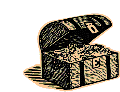ATH Setters Tools
1. ATH Publishing Formats
The tools available to the Armchair Treasure Hunt Setter have evolved somewhat since Pablo and Brian Jackson sat down in the Autumn of 1985 with a wad of Letraset and a Pritt Stick. As technology has evolved, so has the sophistication of the ATH publishing methods available, and Pablo in particular experimented with different media in his attempts to modernise the ATH. The two most popular ATH publication formats are currently:
- A single downloadable PDF document;
- A web-based Hunt.
Clearly the Setter should decide on the format to be used fairly early on in the preparation of the Hunt, since it may well impact the manner in which elements of the Hunt are put together. A number of tools that can help in Hunt production via one or both of these media are identified below.
2. Graphics Production
Regardless of format, the Setter will need to produce and edit pictures for inclusion in the Hunt. It would certainly be an extremely dull Hunt without any pictures. Adobe Photoshop leads the way in graphical editing software, but its price reflects its sophistication. There are however plenty of alternatives. Links to the product website and Amazon are provided below, but shop around to find the best price e.g. use a price comparison website such as Kelkoo.
- Adobe Photoshop Elements: This package provides a scaled-down set of Photoshop functions but at a more affordable price. As the name suggests, Photoshop is particularly adept for processing, editing and merging photos and images. [Amazon.co.uk]
- CorelDRAW: Pablo used CorelDRAW, most notably to produce the graphics for his two web-based hunts in 2005 and 2007. I have no experience myself, but am guessing it is better geared towards creating graphics from scratch. More expensive than PhotoShop Elements. [Amazon.co.uk]
- Freeware: There are plenty of free graphics editing software packages, including those that come pre-installed on your PC, laptop or MAC. For example, Microsoft Office Picture Manager is perfectly adequate for resizing, trimming, optimising the quality of photos or other existing images, or converting between graphics formats. It is also well worth checking out some review sites, such as Gizmo's Best Free Image Editors, or the FreeByte Guide to Free Graphics Editing Software.
3. Desktop Publishing
Desktop publishing packages revolutionised ATH production during the 90's and are still relevant if you are producing a traditional single-document Hunt. The most popular Desktop Publishing package used for ATHs was Microsoft Publisher, and that is still a good choice, especially if it forms part of the Microsoft Office installation on your PC or laptop.
There are plenty of others, including Adobe's Pagemaker, Corel's Ventura, and at the higher end of the market QuarkXPress and Adobe's InDesign which are both tools aimed at professional publishers and probably beyond the needs, and more pertinently the budget, of the average ATH Setter.
There are probably some cheap and cheerful, or even free and ecstatic, DTP software packages out there somewhere, and you may want to investigate. As well as considering price, though, Setters also need to consider the complexity of the package. You don't want to spend much of your setting time trying to get to grips with a complex DTP package. So ideally choose a package that you have some familiarity with.
4. PDF Writers
It is almost certain that you will need to produce some ATH related documents in PDF (Portable Document Format). PDF is the recommended format for posting any documents, compared to say posting documents on the website as Microsoft Word files. Amongst other factors, PDF documents cannot be edited, and also provide a guaranteed print layout.
If you opt for the more traditional single puzzle document, then this will need to be made accessible to teams as a PDF document on the ATH website. Even if you do not publish your puzzle in this format, it is likely that your Solution Document should be posted in PDF format.
The ability to read PDF documents requires specialist albeit free software, but most internet users should be familiar with Adobe Acrobat Reader, and indeed will already most likely have a copy of that program on their computer. However, the ATH website still provides information about Acrobat Reader and how to download it for free, and a link to this information is provided wherever PDF documents are made available on the site.
The equivalent Adobe Acrobat writer software is far from free. It is possible you may be able to use a copy of Adobe Acrobat at work, but if not there are free PDF Writer programs out there. For example, see this review of some of the best free PDF writer software packages.
One that has been used (not in the above review) is PDF995, which is able to convert any displayable file into a PDF document using a pseudo print stream. So if you can print it, you can convert it to PDF. The PDF generated is not the most efficient since file sizes can get quite large, but otherwise it seems perfectly adequate. You can download a free version that includes adverts, and there is also a pdfEdit995 utility that enables you to merge multiple documents into a single PDF document amongst other things.
5. Website Publishing Tools
The simple steps needed to publish a PDF format Hunt on this ATH website are discussed elsewhere. This section rather evaluates the tools available to Setters who are considering producing a web-based ATH such as the 2005 or 2007 Hunts.
Before deciding to produce a web-based Hunt, a Setter should be comfortable with at least the basic mechanics of website production, and have some familiarity with a website publishing tool, HTML, CSS, and perhaps JavaScript also. As with Desktop Publishing packages, it is not ideal for a Setter to have to spend much of their Hunt preparation time learning website design.
The ATH website has been revamped using the Adobe Dreamweaver tool (nee Macromedia DreamWeaver). This is generally regarded as the best website design tool, but has a price to match its justified reputation. DreamWeaver, as with other high-end tools, amongst many other things provides value through validation and checking facilities to ensure W3C standards are met in relation to (X)HTML and CSS. Whilst any Web Hunt author would strive to follow best practice, some of the drivers for doing so (such as maintainability and searchability) are probably not issues for a static Hunt site that will be live for only one month to a very restricted audience. However, one important aspect of website design that should not be forgotten is browser compatibility.
Another common web publishing tool is Microsoft SharePoint Designer, which is the latest incarnation of what was previously known as Microsoft FrontPage (which was used to generate the afore-mentioned 2005 and 2007 Hunts). This does not necessarily generate beautiful standards-compliant and maintainable HTML, but as discussed above, such considerations are perhaps not such an issue in this context. Again it is not cheap to buy a personal copy, but its possible you may have access to a copy through work. In the latter case, make sure you will have access for the full period of Hunt creation and go-live!
There are of course a vast range of HTML Editor tools out there, and plenty of free ones to boot. See this basic Wikipedia Comparison of Editors, from free ones, right up to the top of the range. There are also plenty of review sites out there, such as Download.com, Gizmo's Best Free HTML Editors, and About.com. Just make sure the reviews are up to date and cover the latest version of packages.
Of course, there is nothing to stop you handcrafting your own ATH website using a simple Text Editor such as Notepad. That will certainly keep the costs down, and will enable you to learn HTML, CSS and JavaScript from first principles! Just remember to factor in an appropriate amount of preparation time in your project plan!
6. FTP Tools
A FTP (File Transfer Protocol) Tool is needed to transfer web site files and documents to the ATH web server. Even if you are not setting a web based Hunt, you will need to make announcements on the ATH website, as well as publishing your Puzzle document, and subsequently the solution and results.
A sophisticated Web Publishing Tool such as DreamWeaver will likely have an FTP facility built-in. With a simpler or freeware package, however, or if you are updating the website HTML 'by hand', you will need to get hold of a FTP Tool to enable you to upload your modified HTML files, graphics images, and other documents to the live website.
WS_FTP from Ipswitch is highly regarded, and I have used it for many years with no problems. Whilst no longer free, the Home version is reasonably priced and a free evaluation download is also available.
There are however plenty of free FTP packages, and plenty of review sites to help you choose one. See Gizmo's Free FTP Review or Download.com for example.
7. Password Encryption Tool
Pablo introduced the use of passwords into his 2005 and 2007 web-based ATHs. Hunters had to work out the password from questions and other clues, in order to gain access to further Hunt stages or web pages.
The software package Pablo used was HTML Password Lock from MTOPSOFT, and a trial version can be downloaded if you want to try it out. There were some minor issues regarding a load of gobbledygook sometimes being displayed in response to an incorrect password being entered. Pablo also felt that it might be possible to decrypt the password from encrypted HTML when shorter passwords were employed (some teams certainly tried that approach in 2005!), and tried to address this in his 2007 Hunt by using the combined answers to 3 questions to generate a much longer password.
8. Microsoft Excel Spreadsheet
If for no other reason, you will need to use Excel to complete the Marking Spreadsheet.